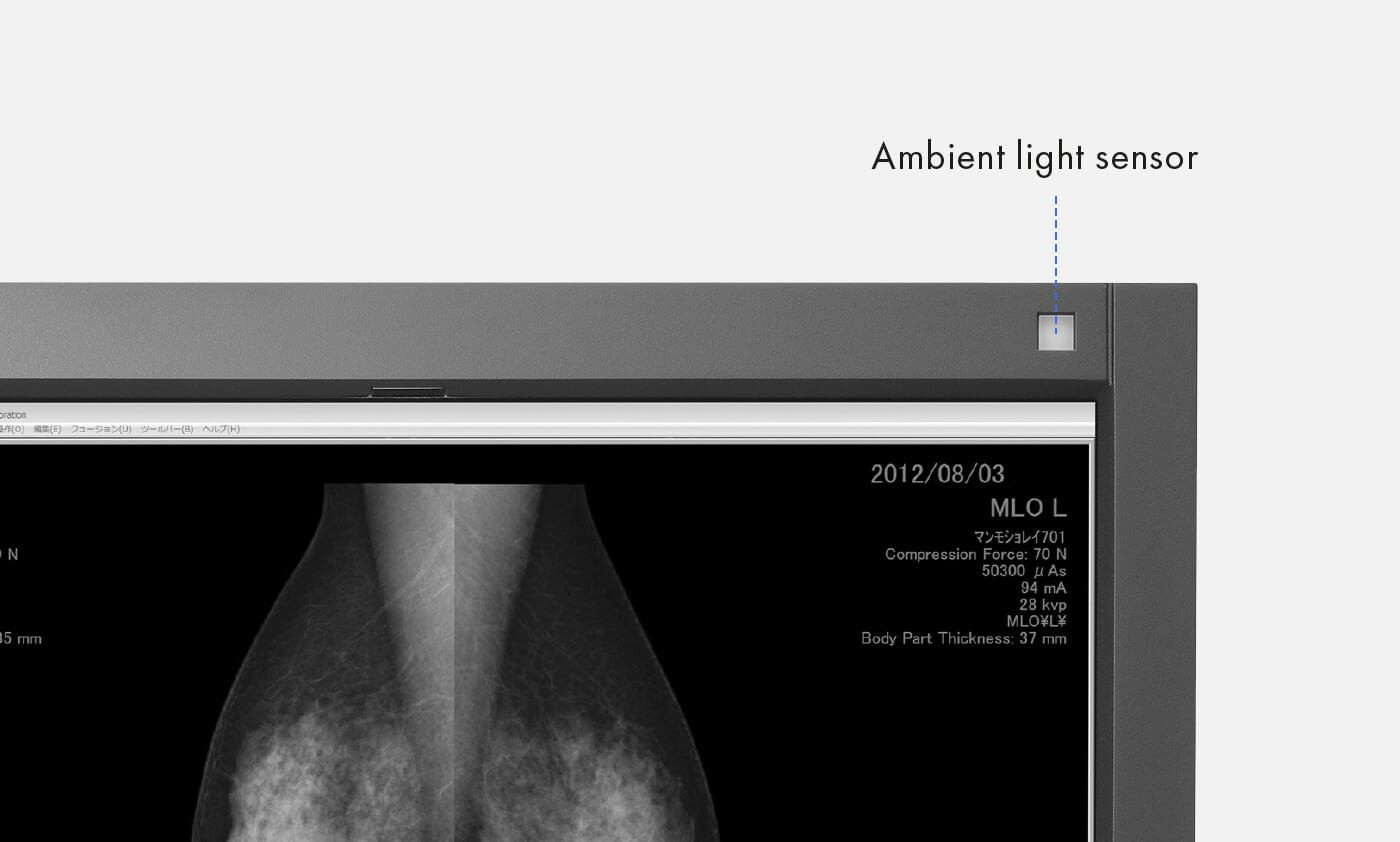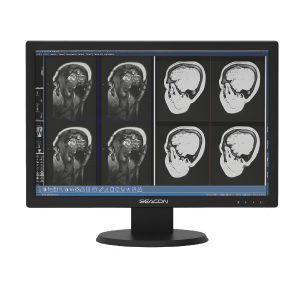Description
A Compact and Convenient Medical Monitor for Radiological Diagnostics
A medical monitor perfectly designed for diagnostic use
Narrow black frontal bezels make this medical monitor ideal for use in dark environments. They make it easy to visually concentrate on the display. Meanwhile, a white bezel at the side of the monitor creates a fresh, clean look.
Excellent image quality for the finest details
Thanks to the high 6 Megapixels (colour) resolution, a strong contrast ratio of 1500:1 and stable brightness of up to 1000 cd/m2, the monitor offers excellent image quality. Even the differences between the finest details are shown – regardless of your viewing angle. This is a great advantage if multiple physicians are looking at the screen.
Observe monochrome and colour images on a single medical display
The hybrid gamma PXL functionality automatically differentiates between monochrome and colour images, pixel by pixel. This creates a hybrid display on which each pixel is displayed with the ideal tone value. In turn, this achieves a greater degree of precision and reliability than for conventional planar detection methods.
Point-and-Focus: all eyes on the analysis
The Point-and-Focus function allows you to select and focus on relevant image areas quickly using your mouse or keyboard. By adjusting the brightness and monochrome, the interesting parts of an image are highlighted by dimming the surrounding areas.
Hide-and-Seek: fast retrieval of information
Hide-and-Seek adds the benefit of making it possible to access reports, patient files and other information on the display quickly and efficiently without needing an additional monitor. When you move your cursor towards or away from the edge of the screen, a PinP window hides and displays information.
Switch-and-Go: just one keyboard and mouse for two systems
Switch-and-Go makes it possible to work using just one keyboard and mouse at diagnostic imaging stations that make use of two computers. You can switch between the two systems simply by moving your cursor from one screen to the other. This ensures greater work efficiency and allows you to maintain a clear overview of your workstation.
One Billion Hues, Thanks to the 13-bit Look-up-table

With 13 bit LUT

Without 13 bit LUT
Blur reduction
LCD panels with a high brightness level tend to have more blurry image rendering thanks to over-framing than would be possible in comparison with an acquired exposure. Therefore, EIZO offers blur reduction anchored in monitor hardware. It retrieves details lost in the contours on the screen, meaning that the image is rendered as clearly as possible.
Uniform brightness over the entire screen
The monitor shines thanks to its uniform illumination. This is down to the Digital Uniformity Equalizer (DUE), which corrects imbalances automatically, pixel by pixel. Grey tones of radiological and other medical images are correctly rendered over the entire display. This is vital for diagnostics.

Without DUE

With DUE
Constant brightness during operation
A sensor for the backlight permanently determines the luminance of the medical monitor. The benefit: The defined and calibrated values are rendered exactly just seconds after the medical monitor is turned on and remain constant during the entire period of use. The sensor is invisibly integrated in the medical monitor.
The multi-modality RX660 monitor can display 6 Megapixels (colour) of image data, without the annoying frame, which is unavoidable in setups with multiple medical monitors. This multi-modality solution provides plenty of space to display all of the imaging applications required and thereby improves the workflows in radiology, as well as increasing the overall work efficiency.
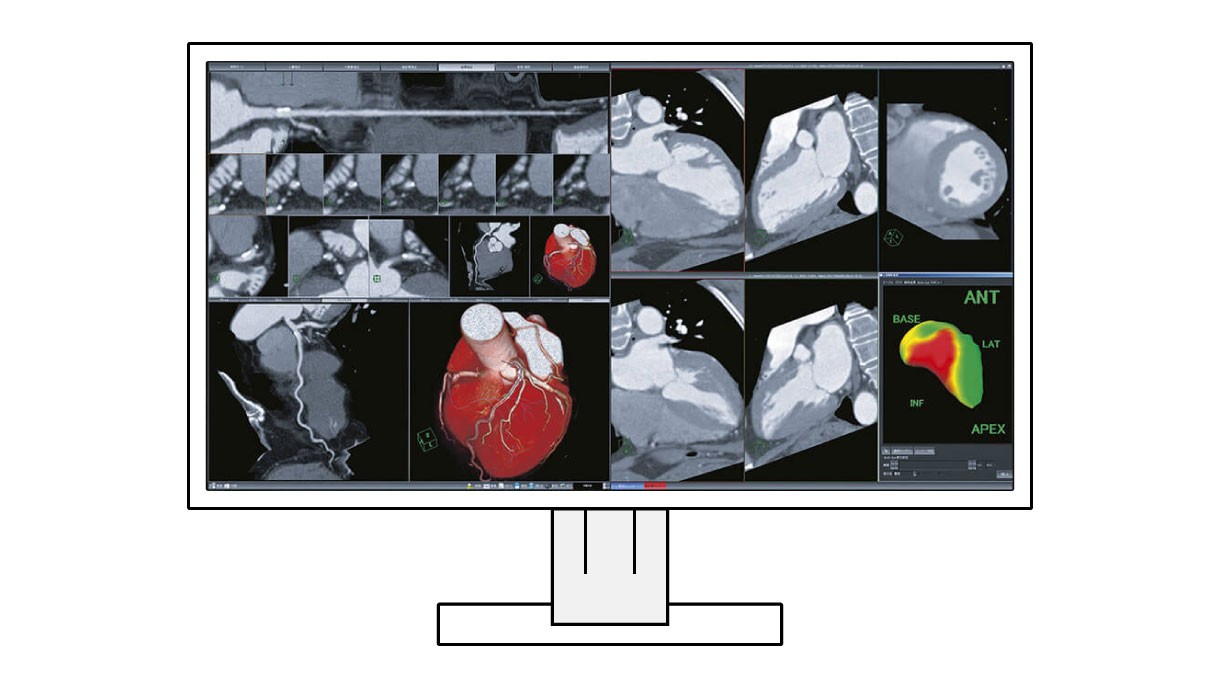
Heart examination

Bowel examination
Image comparison without the annoying frame
Thanks to the DVI-D and DisplayPort inputs, you can use the medical monitor as a 6 megapixel single screen or 3 megapixel dual-screen solution. This means that you can display multiple images from two computers or graphics cards on the medical display simultaneously – without the annoying frame you get with two separate monitors. The images are shown side-by-side, picture-by-picture. The arrangement of the images can be freely defined.
Balanced image quality thanks to an integrated front sensor
The precise calibration of white point and tone value characteristic curve is provided by an integrated front sensor (IFS). This measures the brightness and monochrome calibrates the medical monitor autonomously according to the DICOM® standard. The sensor works automatically, without restricting the field of vision of the monitor. You can save the costs, time, and effort of maintenance and rely on a consistently balanced image quality.

Without IFS

With IFS
One monitor, many ports
It doesn’t get easier than this: You can connect most of your devices, such as PC, laptop or cameras directly to the medical display because the medical monitor has a number of different ports. That makes your daily work easier.
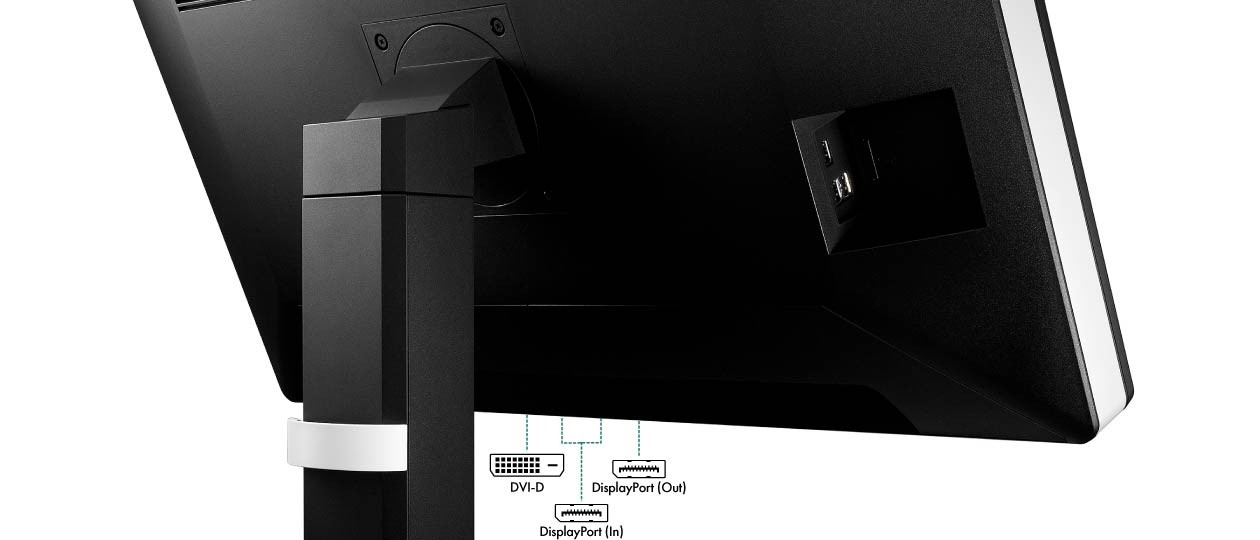

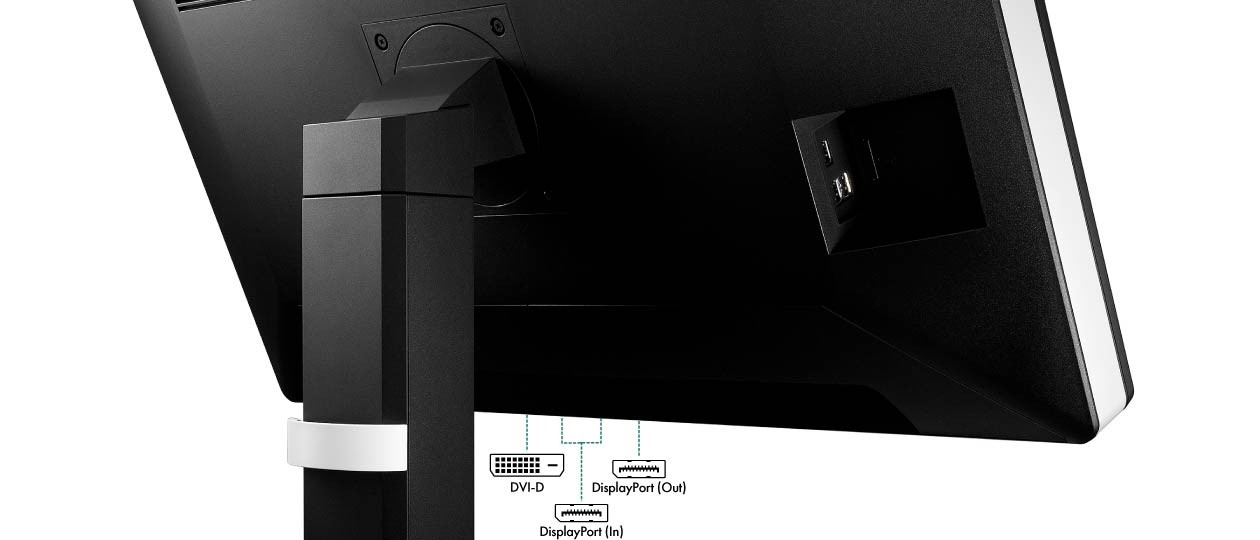

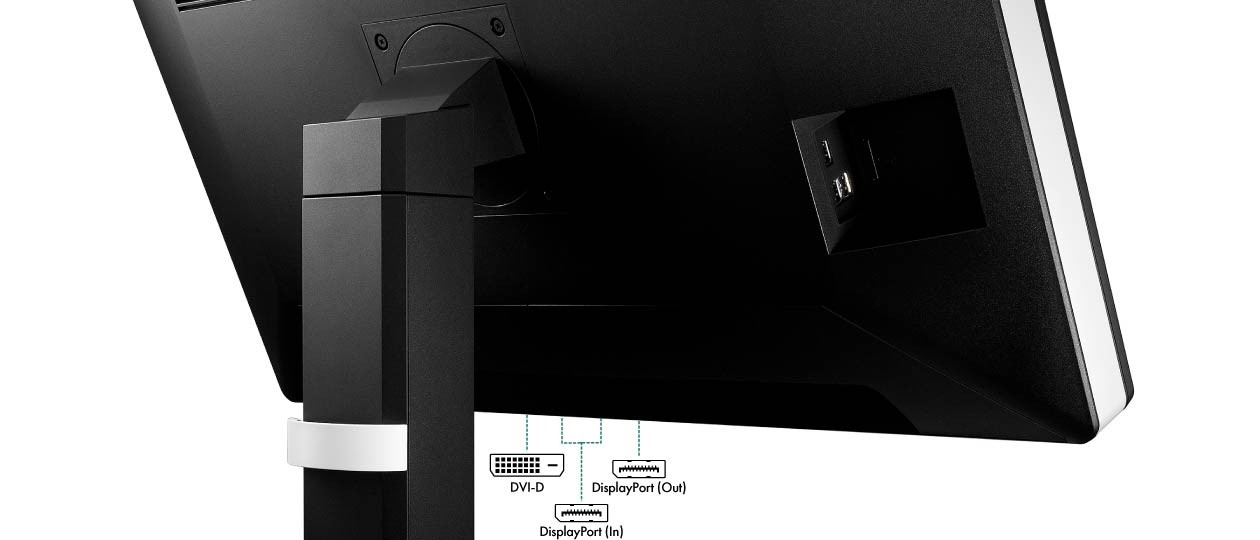

Connections for two computers
DisplayPort and DVI-D input enable the connection of two image signals. You can therefore connect two computers simultaneously. You can switch between them automatically or manually, if desired.
Presence sensor: Save electricity when you are not in front of the monitor
Thanks to the presence sensor, you can save electricity and help protect the environment. The sensor registers whether someone is sitting in front of the screen or not. As soon as the person leaves the workstation, the monitor turns off automatically. When the person comes back, it turns back on – fully automatically, without touching the mouse or keyboard. It is always ready for use without a waiting period.

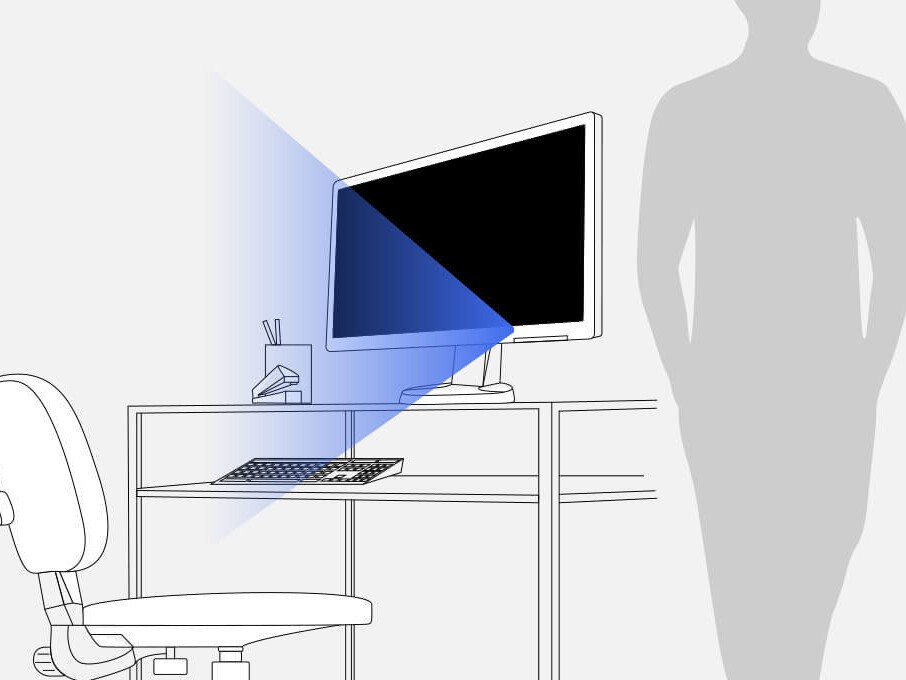
Extended durations of use thanks to automatic shut down
The medical monitor has an automatic shut down option for the backlight (backlight saver). This extends the duration of use. Similar to a screen saver, the LEDs turn off when the medical display is not being used.
Ambient light sensor supports the constancy test
The sensor integrated in the monitor is used to measure the ambient light and can be used for constancy tests. The prevalent illumination can be determined by the ambient light sensor with the optional RadiCS software.






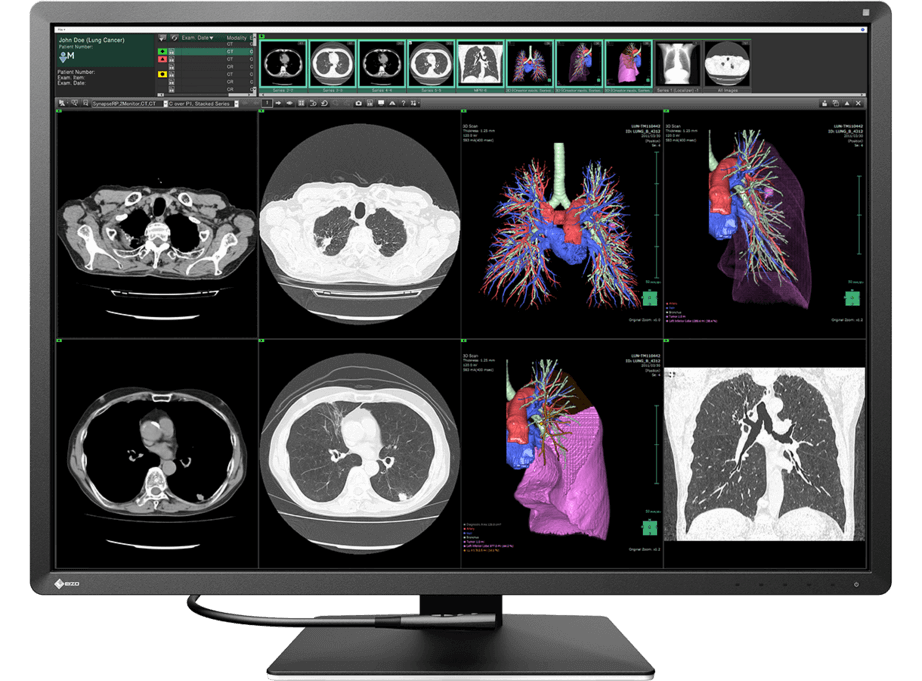






 Optimised workflows
Optimised workflows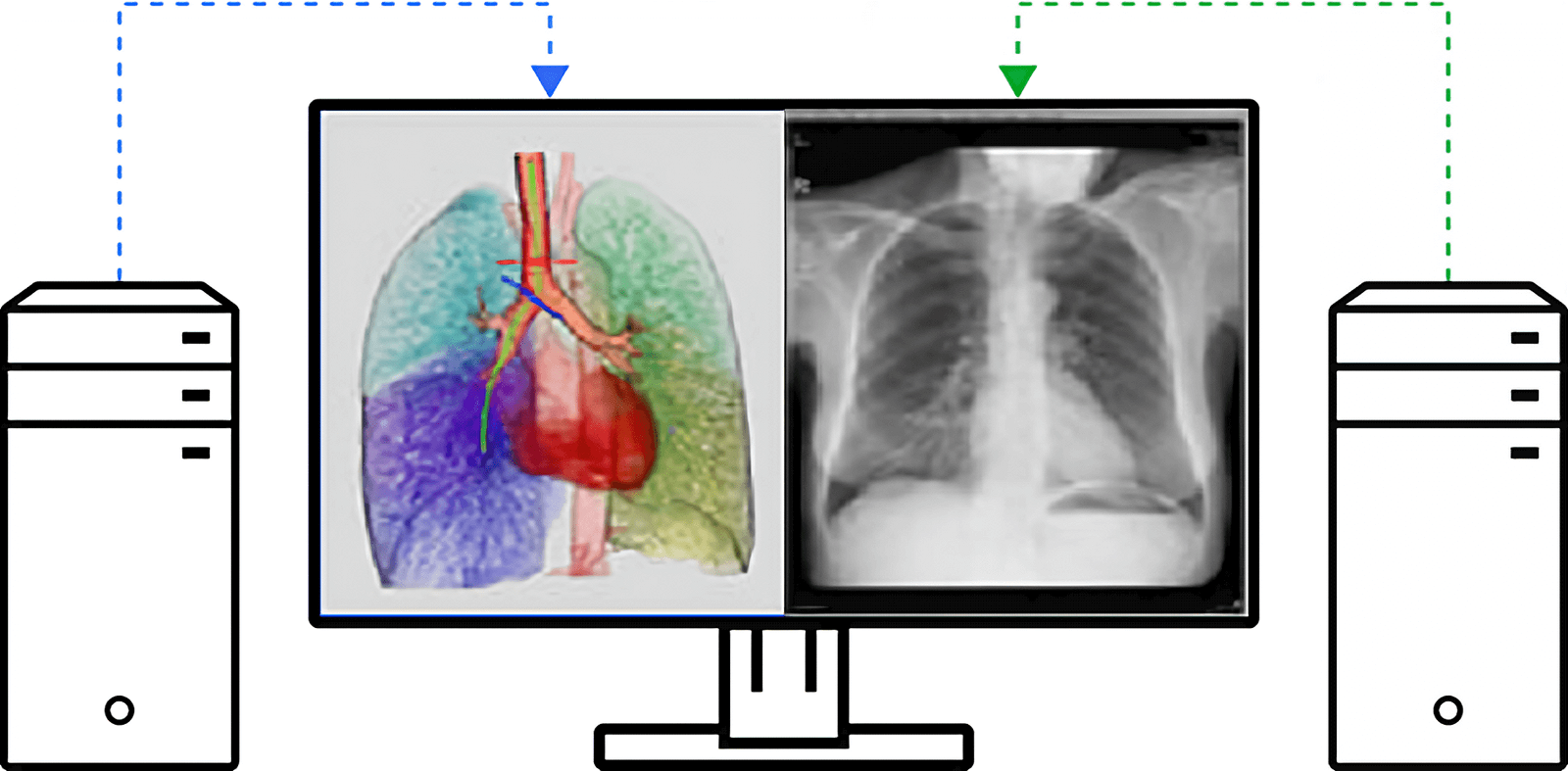
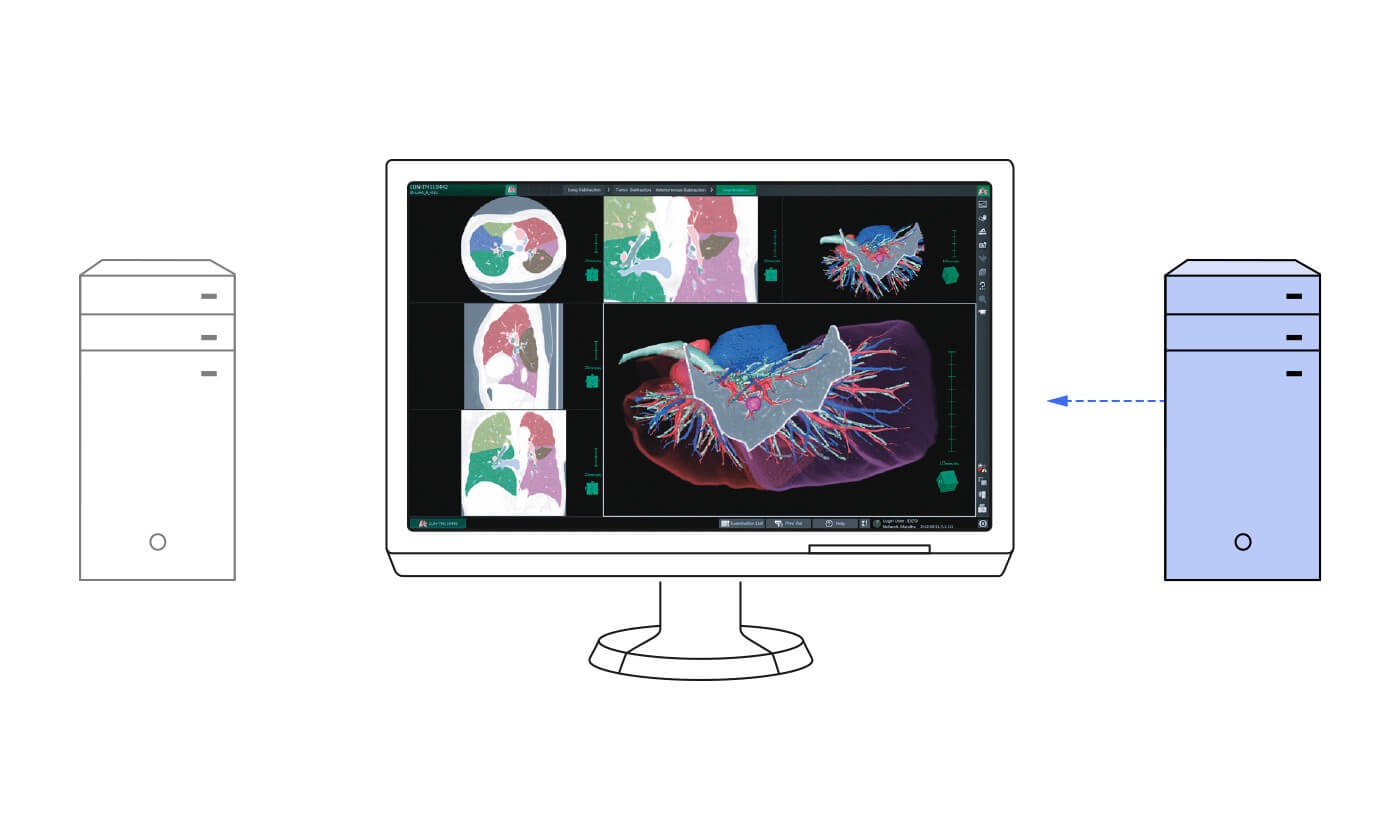 Two-screen solution with one monitor
Two-screen solution with one monitor